What are filters?
When viewing campaign results or just to get a greater understanding of where your UGC comes from, LoudCrowd lets you easily filter photos and instagram content. Based on several parameters, organize your view with pre-populated filters.
Where can I find filters?
To filter social content, navigate to ‘Content’ in the lefthand menu; the filter feature is at the top of the page and populates a drop down menu so you can view particular images or videos. You can apply these filters to people. Select ‘Customers’ in the lefthand menu; the filter feature is at the top of the page and populates a drop down menu so you can identify people depending on a search criteria.
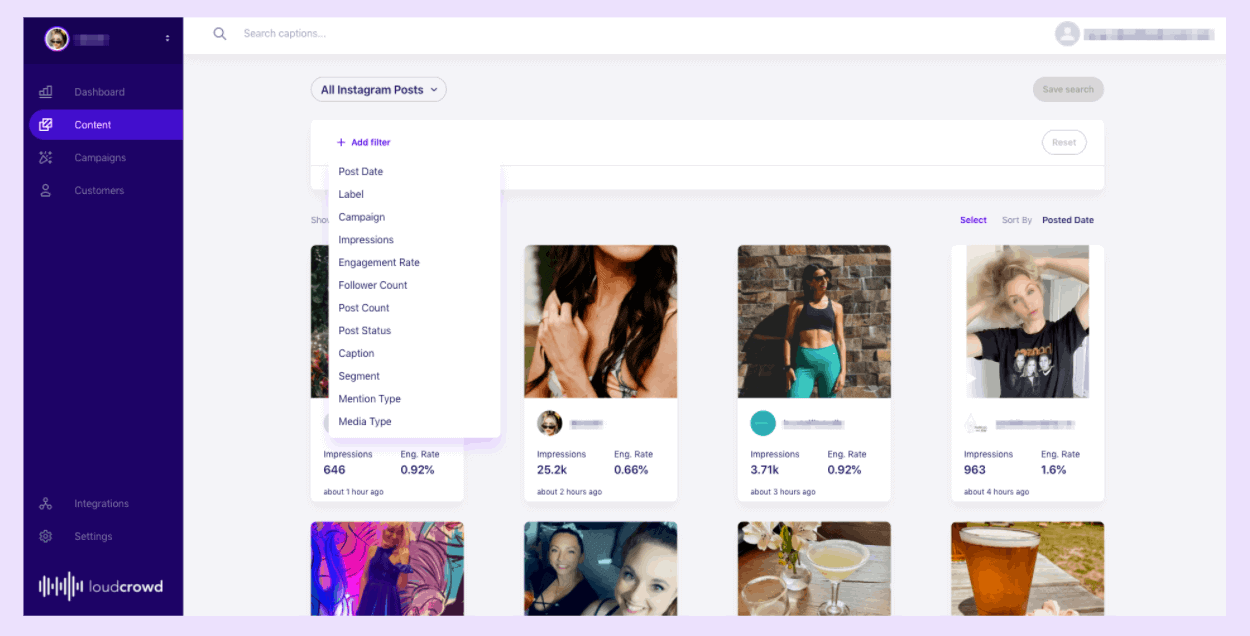
What are the current filters?
Filters are the best way to narrow down your search on the LoudCrowd platform based on specific parameters. See the list of current filters below:
Post Date
Posts/Customers who have posted within a specific time frame. Use the pre-set date ranges or select your own.
Label
Labels allow you to assign a specific product or product line. Example Labels: “Mascara”, “Ambassador”, “Spring/Summer Collection”.
Campaign
Posts/customers who belong to a customer campaign (i.e. ambassador, loyalty, or rewards program)
Impressions
Simply put, impressions are the total number of views on a single post. Facebook (and Instagram) define impressions as the total number of unique accounts that view your post or story.
Engagement Rate
Instagram engagement rate (ER) is defined by user interaction with your post. To calculate ER, Instagram reviews an account’s number of followers, likes, comments, and shares. The most common equation for engagement rate is [account likes and comments divided by follower count].
Follower Count
Number of followers for any given social media account, Instagram, Facebook, TikTok, etc.
Post Count
Generally, post count is the total number of viewable (or archived) posts. For your LoudCrowd account, ‘post count’ is the number of posts where your brand has been tagged.
Post Status
Approved or rejected status of post; mainly for posts belonging to a specific campaign
Caption
Posts that include a keyword or phrase
Segment
Posts/users that belong to a segment. See segment guide.
Mention Type
- Tag: actual tag on the Instagram Photo/Video in feed
- Caption Mention: mention of the brand in the caption of the Instagram photo
- Story: Instagram Story tag
Username
Unique social media identifier, i.e. Instagram Handle
First Post Date
Customers who have posted for the first time within a specific time frame; use the pre-set date rangers or select your own
Where can I find Filters?
You can apply these filters by selecting ‘Content’ – in the lefthand menu – to find a particular image or video; or you can apply these filters by selecting ‘Customers’ to identify customers depending on a search criteria.
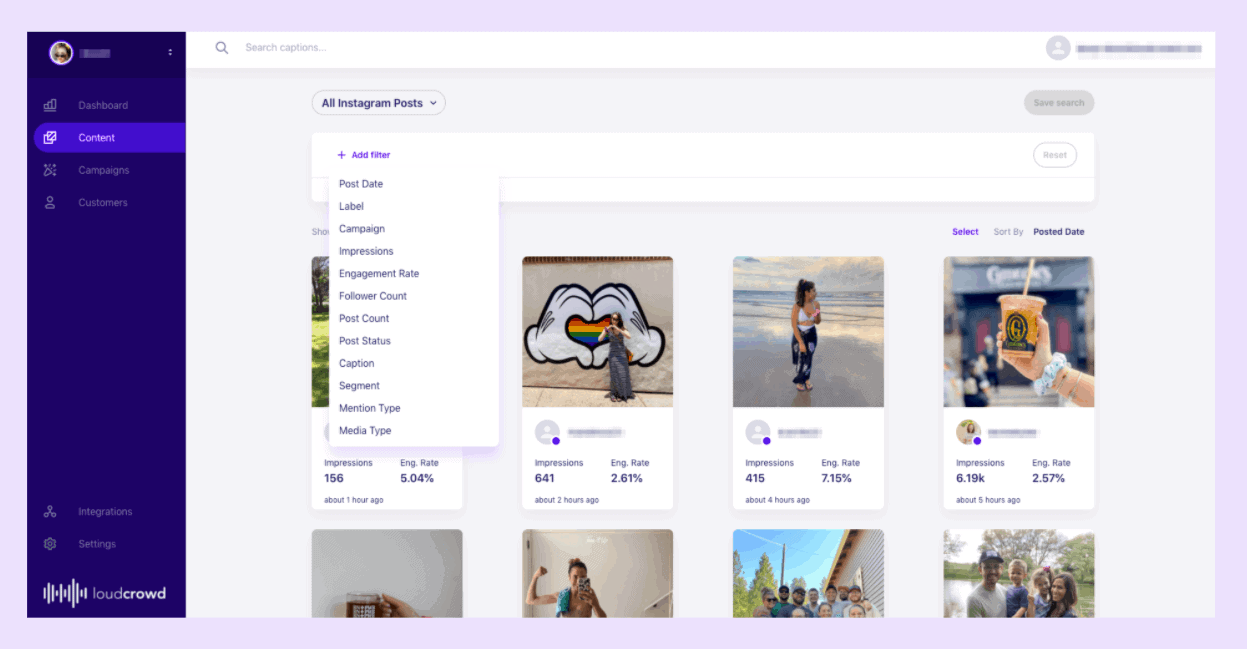
How do I use filters?
- Navigate to ‘Content’ or ‘Customer’ in the lefthand menu
- Select “Add Filter” and customize your search
- Select “Exclude” if you would like to exclude posts/customers from a specific label or segment
- “Reset” the search to clear out any filters
What are the best uses for content filters?
Content Filters:
- Most engaging videos over the past 6 months
- Approved Ambassador posts
- Posts that mention one of my products
Customer Filters:
- First time posters
- Top customers not already in a program
- Specific customer posts from the last 6 months
Content Filters FAQs
Can I use filters to exclude posts or customers?
Currently, you can exclude posts or customers who have been classified with a specific label or segment.
How many filters can I use in a search?
You can use as many filters as you’d like to get optimal results!
Can I save these search results to view at a later date?
Now that you have your specific posts or customer group based on your search criteria, you can either Save your search, or organize your results using Labels or Segments.



