What is caption search?
Caption search allows you to identify posts that mention specific keywords within the caption.
Where can I find caption search?
Caption search appears at the top of the LoudCrowd app when you navigate to the ‘Content’ menu item; you will then see a large search bar at the top.
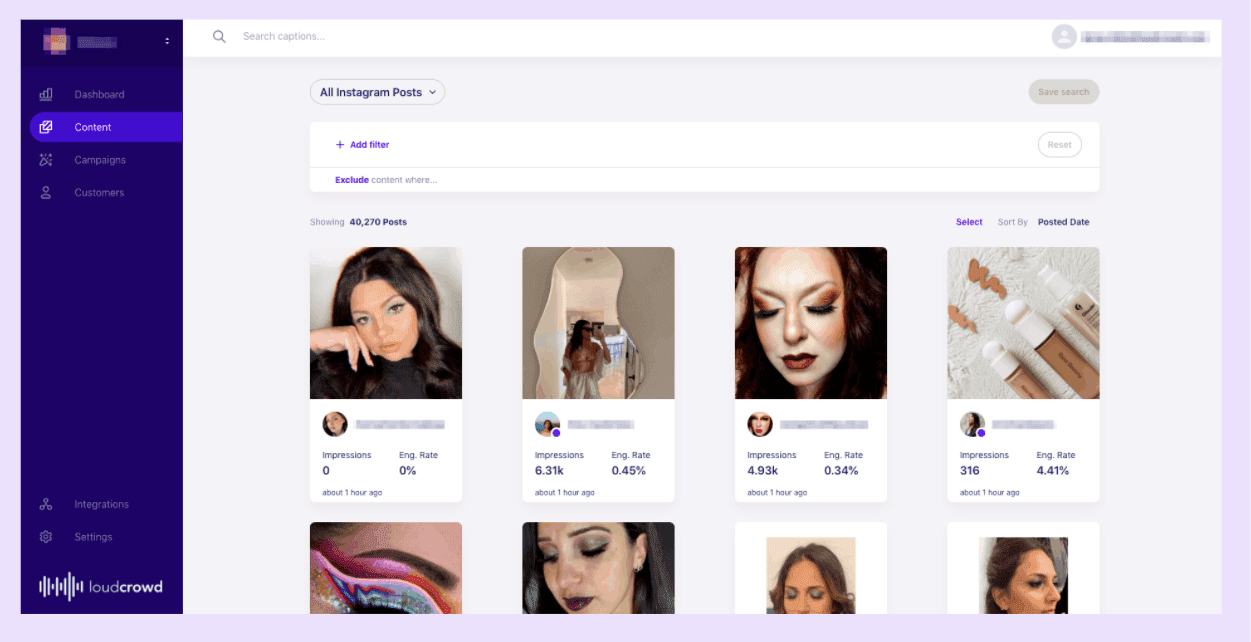
How do I use caption search?
- Navigate to the content menu item in the lefthand menu
- At the top of the page, type in the keyword you want to search in the search bar OR use the caption filter
- To search for multiple terms, separate by commas OR add more words in the filter
- Common Searches: hashtags, products, brands (competitors or owned)
What’s the best use for caption search?
- Posts that use a sweepstake or competition hashtag
- Influencer posts that mention a new product
- Posts that mention multiple competitors
- Seasonal posts (i.e. Back to School, Summer, holidays, etc.)
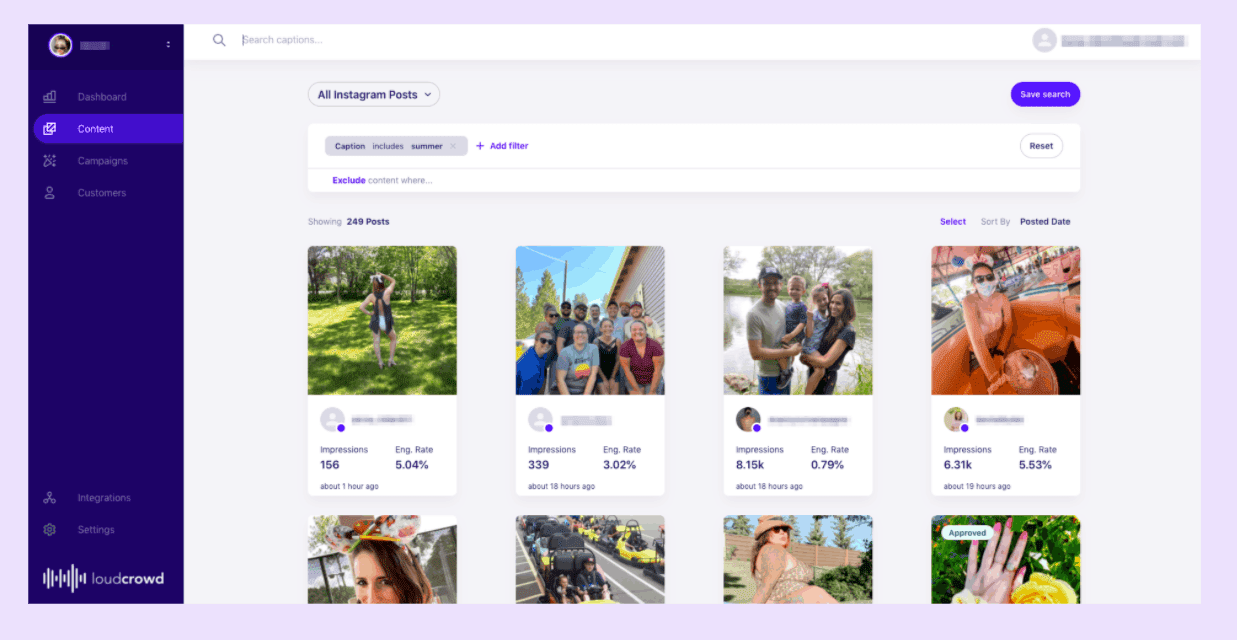
Caption Search FAQs
How many terms can I search for at once?
While there is no limitation on the amount of terms you can search, we recommend limiting to five terms.
Can I use other filters with the Hashtag Search?
Yes. Using other filters is a great way to tailor your search even further.
What do I do with my search results?
Use a label to organize photos that match your caption search.



