STOREFRONTS 101
Post great content, earn more
Quick Start Guide
Setup your dedicated, shoppable page and earn commissions in minutes
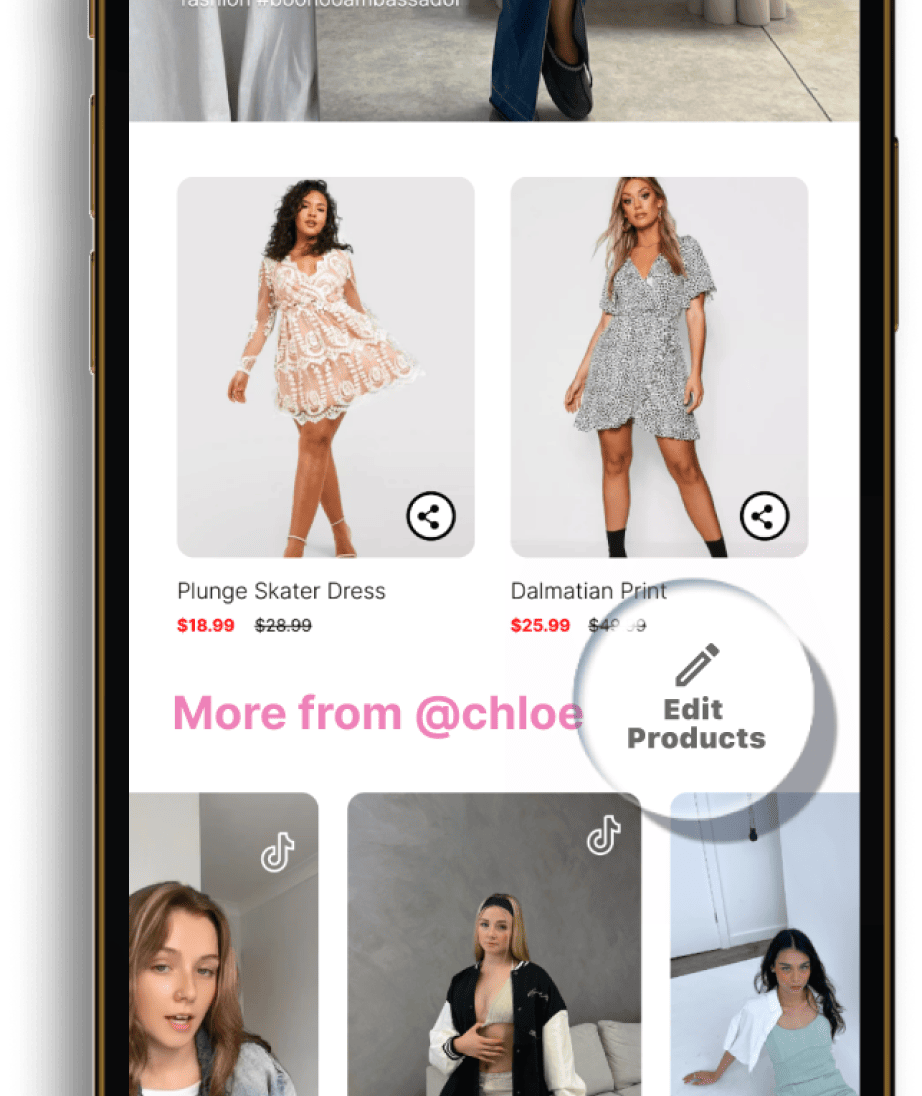
Step 1: Curate your products
1. Login
Login with the same email used to sign-up for the Storefront program
2. Go to your Storefront
Linked in your acceptance email and/or found in your affiliate hub
3. Select ‘Edit Products’
Found above the shopping portion of your Storefront
4. Choose products and hit save
Important Tip

Beginning in April 2023, Instagram now allows users to have up to 5 links in their bios. Use a slot for your personal Storefront!
Step 2: Update your socials
1. Add your link in bio
2. Add your link to linktr.ee
Add your Storefront as a main link in whichever “link in bio” tool you use, like Linktr.ee.
3. Feature your personal code
If you received a personal discount code, it’s important add the code to your bio and “link in bio” tool. Prospects are 2x more likely to complete a purchase when given a “exclusive discounts”.
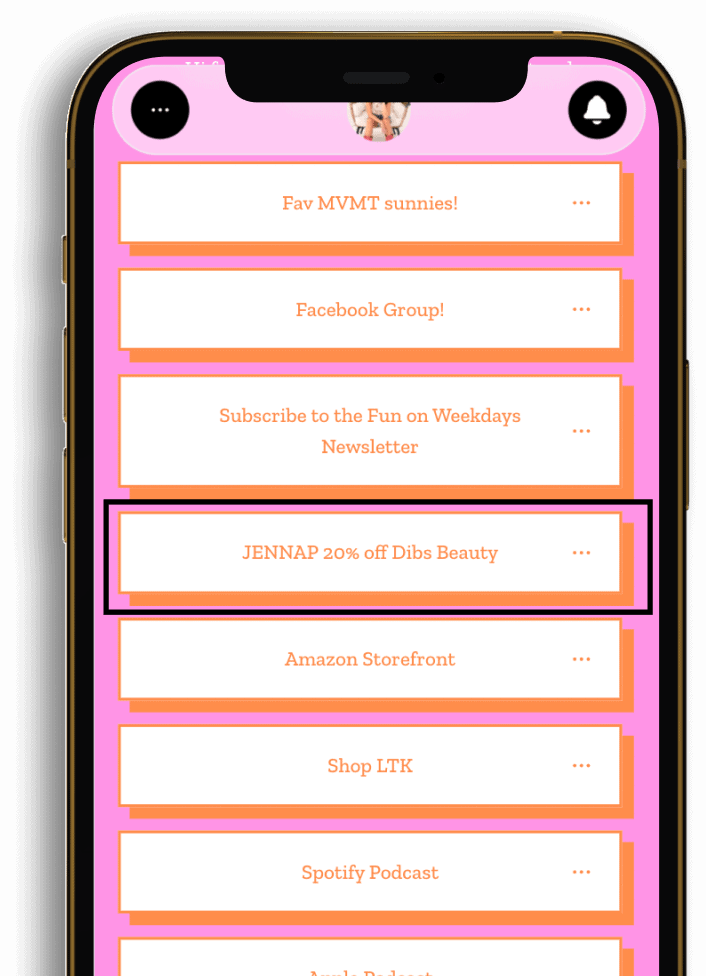
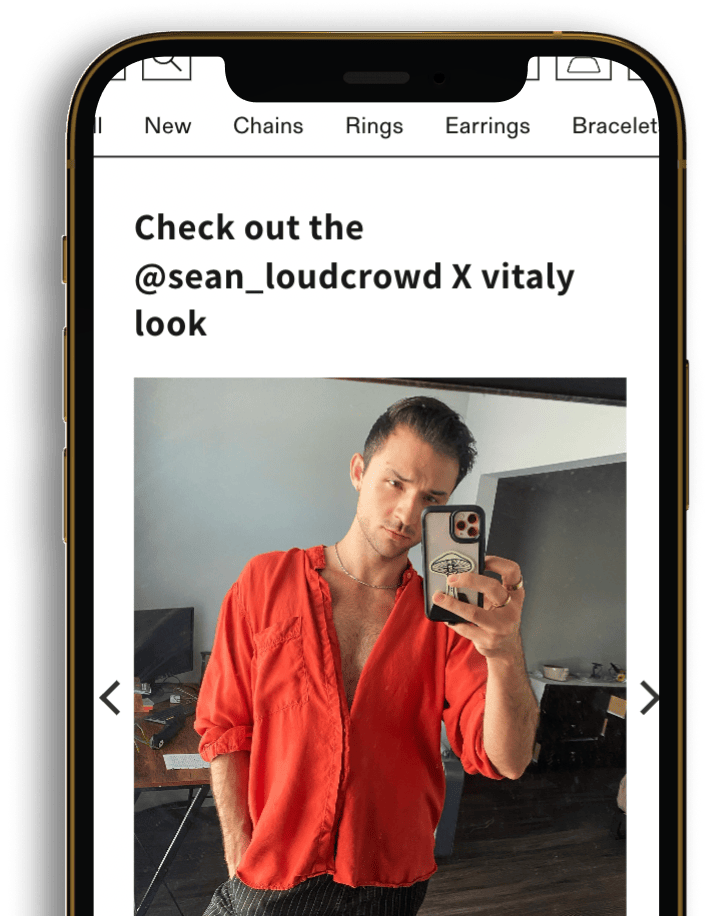
Step 3: Curate your products
Approved content featuring the brand tag on Instagram and TikTok will automatically get featured on your page.
The more content you post, the more your Storefront will be a fun and engaging place for shoppers.
To update the featured image on your Storefront, update your Instagram profile picture.
Check your stats
See your sales and commissions in real-time
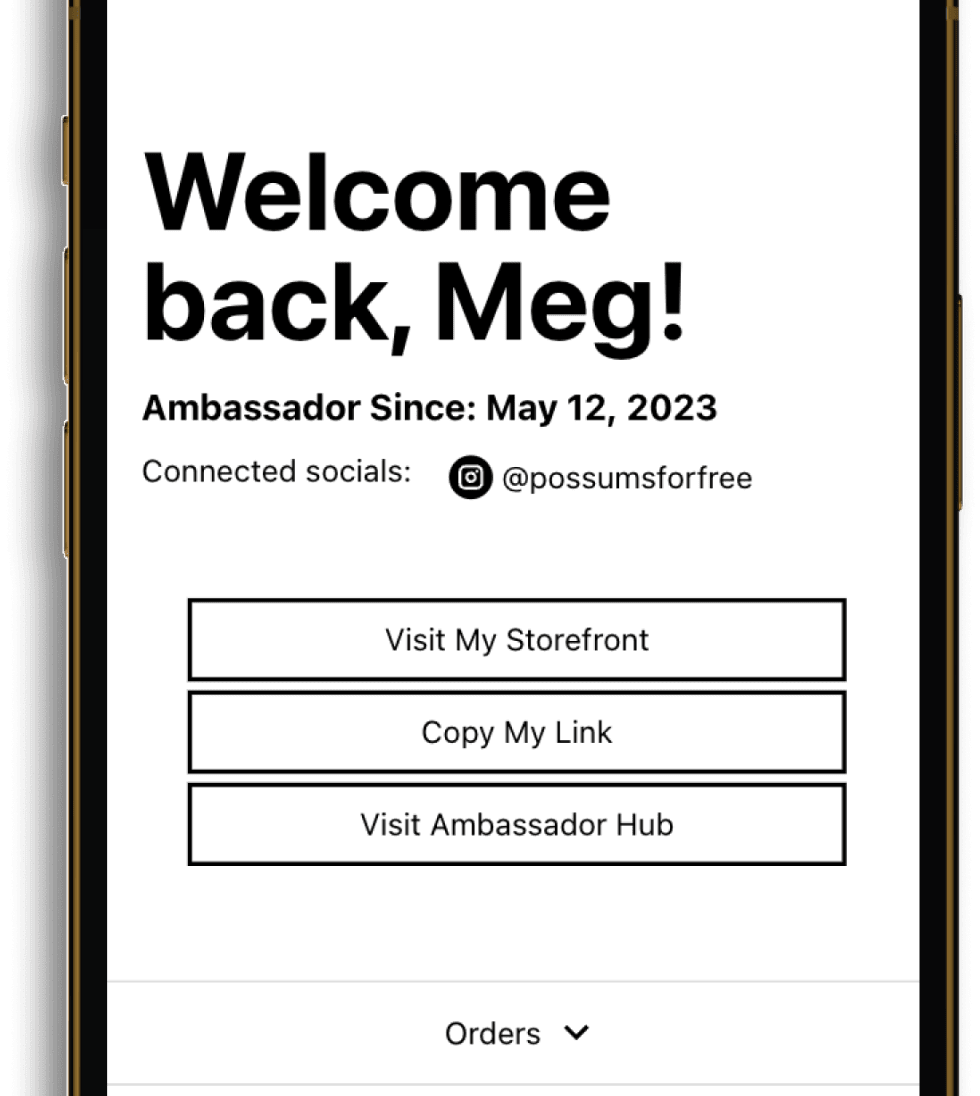
Accessing the portal
1. Login
Login with the same email used to sign-up for the Storefront program
2. Go to the account page
It may take a few seconds to load the welcome message
3. Select ‘Visit Ambassador Hub’
May also be referred to as Affiliate or Influencer Hub
Frequently Asked Questions
I can’t edit my page or view my affiliate portal?
Make sure you are signed into the site using the same email used to sign-up for the program. Note that this may require you to create an account if you haven’t already. Once signed in, navigate to your Storefront to edit your page or the account page to view your stats.
The Instagram / TikTok post I made isn’t on my page?
Ensure you tagged (and/or caption mentioned) the brand’s handle with the post. Allow up to 24 hours for post approvals (if applicable). If the post is still not visible – it was likely not approved for a variety of different reasons (i.e. copyright).
How do I change my Storefront profile image?
Your profile image is automatically pulled from Instagram. Update your Instagram profile image and allow up to 24 hours for the refresh.
How do I update my Storefront biography?
Re-sign up for the program and allow up to 24 hours for the refresh.
How many products can I have on my Storefront?
Up to 36 products at this time.
Why are my affiliate orders pending?
Orders have a review process in order to determine whether they are fraudulent or not. In other cases, orders may have to pass the brand’s return window in order to be eligible for a payout.
Will I be provided tax documentation?
If you receive more than $600 in commissions, you will automatically receive appropriate tax documents at the appropriate time period.
Where do I view my commission details?
In the affiliate portal, which can be navigated to in your customer account page.
Where do I receive my payments?
Payments will be sent to the email you signed up with on the day specified during program sign-up.